Creating stunning visuals can be a challenge for non-profits, especially when resources are limited. Many organizations struggle with design skills, which can lead to underwhelming marketing materials. This can affect visibility and donor support, making it essential to find an easy solution. Canva for non-profits offers a way to produce high-quality designs without breaking the bank or needing extensive training. With its user-friendly tools, non-profits can enhance their outreach efforts effectively.
Key Takeaways:
- Simplified design process tailored for non-profits.
- Intuitive interface that anyone can navigate.
- Drag-and-drop functionality for quick creation.
- Cost-effective resources to maximize budgets.
- Enhance branding with consistent visuals.
Easy Design with Canva for Non-Profits
User-Friendly Interface
Canva’s user-friendly interface is a game-changer for non-profits. It allows users of all skill levels to create beautiful designs effortlessly. The layout is clean, with clearly labeled sections that guide users through the design process. Whether it’s creating a flyer or a social media post, everything is just a click away.
This ease of use means that even those who have never designed before can quickly learn how to navigate the platform. As one expert puts it, “When tools are intuitive, creativity flows.” Non-profits can focus on their mission rather than getting bogged down in complicated software. This simplicity helps organizations spend more time collecting stories from their greatest fans and supporters, ultimately increasing visibility and donor support.

Drag-and-Drop Features
The drag-and-drop features of Canva make designing a breeze. Users can easily select images, text boxes, and other elements, then place them wherever they want on the canvas. This flexibility allows non-profits to customize their designs to fit their unique needs.
For example, if a non-profit wants to create an engaging poster for an event, they can simply drag their logo and relevant images onto the template. Adjusting colors and fonts is equally straightforward, enabling organizations to maintain a consistent visual identity. This ease of use means that even small teams can produce professional-looking materials quickly, which is crucial for effective marketing. Non-profits can focus on what they do best while Canva handles the design work.
Cost-Effective Solutions with Canva for Non-Profits
Free Templates and Resources
One of the standout features of Canva for non-profits is its vast library of free templates and resources. Non-profit organizations often operate on tight budgets, and Canva understands this need. With thousands of customizable templates available at no cost, non-profits can create eye-catching visuals without spending a dime.
These templates cover everything from brochures to social media posts, making it easy for organizations to find what they need. Each template is designed by professionals, ensuring that the final product looks polished and engaging. This access to quality resources allows non-profits to focus on their mission while still producing high-quality marketing materials that resonate with their audience.

Budget-Friendly Options for Small Organizations
For small organizations, keeping costs down is essential. Canva for non-profits offers budget-friendly options that make designing accessible to everyone. Beyond the free templates, Canva provides various pricing tiers, including special discounts for non-profits.
This means that even if an organization needs premium assets, they can still do so affordably. By utilizing Canva’s resources, small non-profits can maximize their impact without stretching their budgets. As one industry leader states, “Investing in effective tools can lead to greater returns.” Using Canva helps these organizations create impactful designs that attract attention and support, all while staying within financial constraints.
Enhanced Branding with Canva for Non-Profits
Customizable Templates
Canva for non-profits offers a wide array of customizable templates that empower organizations to tailor their visuals to reflect their unique brand identity. These templates are not just pretty designs; they are starting points that can be adjusted to match an organization’s mission and values.
Non-profits can easily change colors, fonts, and images to create materials that resonate with their audience. For instance, if a non-profit focuses on environmental issues, they can select templates featuring green tones and nature imagery to align with their cause. This level of customization helps organizations stand out in a crowded marketplace, ensuring their message is clear and impactful.
Consistent Visual Identity
Maintaining a consistent visual identity is crucial for any non-profit looking to build trust and recognition among supporters. Canva makes it easy for organizations to achieve this consistency across all their materials. By using the same templates, color schemes, and fonts, non-profits can create a cohesive brand image that is instantly recognizable.
This uniformity not only enhances professionalism but also reinforces the organization’s mission and values. As noted by branding experts, “Visual consistency builds credibility.” With Canva, non-profits can craft a strong visual presence that resonates with donors and supporters, helping to foster long-term relationships and loyalty.
Collaboration Made Simple with Canva for Non-Profits
Team Access and Sharing
Canva for non-profits simplifies collaboration with its team access and sharing features. These tools allow multiple users to work on a project simultaneously, making it easier for teams to brainstorm and create together. Non-profit organizations often rely on the combined efforts of volunteers and staff, and Canva’s platform supports this collaborative spirit.
By inviting team members to join a project, everyone can contribute ideas and edits in real time. This streamlines the design process, ensuring that everyone is on the same page. With easy sharing options, non-profits can distribute their designs quickly, whether it’s for social media campaigns or fundraising events. This collaborative approach enhances creativity and efficiency, allowing organizations to produce high-quality materials faster.

Real-Time Feedback Features
Another advantage of using Canva for non-profits is its real-time feedback features. These tools allow team members to leave comments and suggestions directly on the design, fostering open communication. This means that as changes are made, everyone can provide input, ensuring that the final product meets everyone’s expectations.
This immediate feedback loop helps to reduce revisions and misunderstandings, making the design process more efficient. As one project manager states, “Quick feedback leads to better outcomes.” By utilizing Canva’s collaborative features, non-profits can create compelling visuals that reflect their collective vision, enhancing their outreach efforts and engagement with supporters.
Increased Engagement with Canva for Non-Profits
Eye-Catching Graphics for Social Media
Creating eye-catching graphics for social media is essential for non-profits looking to boost engagement. With Canva for non-profits, organizations can design stunning visuals that capture attention and encourage shares. The platform offers a variety of templates specifically tailored for social media platforms like Facebook, Instagram, and Twitter.
These templates include vibrant colors and trendy layouts, making it easy to create posts that stand out in crowded feeds. By using Canva’s tools, non-profits can quickly produce content that resonates with their audience, driving more likes and shares. As social media expert Neil Patel says, “Visual content is more likely to be shared.” This means that effective graphics can lead to increased visibility and support for non-profit initiatives.
Effective Marketing Materials
In addition to social media graphics, Canva for non-profits enables organizations to create effective marketing materials such as brochures, flyers, and newsletters. These tools are essential for communicating a non-profit’s mission and upcoming events to potential donors and volunteers.
Canva provides various templates that can be customized to fit specific campaigns, ensuring consistency across all materials. By utilizing professional-looking designs, non-profits can enhance their credibility and attract more attention. As marketing experts often advise, “Quality materials reflect the quality of your organization.” By investing time in creating impactful marketing materials with Canva, non-profits can significantly improve their outreach and fundraising efforts.
Frequently Asked Questions
Do non-profits get Canva for free?
Yes, many non-profits can access Canva for free. Canva offers a special program for non-profit organizations that allows them to use premium features at no cost. This initiative is designed to support non-profits in their mission by providing them with high-quality design tools. To learn more about how your organization can benefit, check out Canva’s Nonprofit Program.
What is the 33% rule for non-profits?
The 33% rule for non-profits refers to the guideline that suggests organizations should allocate at least one-third of their marketing budget to outreach efforts. This means investing in effective communication tools, like those provided by Canva, to maximize visibility and engagement. By following this rule, non-profits can ensure they are reaching their audience effectively.
How do I change my Canva account to non-profit?
To change your Canva account to a non-profit status, you need to apply through Canva’s non-profit program. Visit their website and follow the instructions to submit an application. Once approved, you’ll gain access to additional features designed specifically for non-profits. This process helps organizations leverage Canva’s resources to enhance their marketing efforts.
Do churches qualify for Canva non-profit?
Yes, churches can qualify for Canva’s non-profit program. As faith-based organizations, churches often engage in community support and outreach, which aligns with Canva’s mission to empower non-profits. To see if your church is eligible, simply apply through Canva’s non-profit program and provide the necessary documentation that proves your organization’s status.